If you’re looking for more privacy while using Instagram, understanding how to turn off active status on Instagram can help you manage your online presence better. This setting, known as “activity status,” lets other users know when you’re currently active on the platform or were recently online. While the feature is helpful for staying connected with friends, it can feel intrusive if you’d rather browse without everyone knowing when you’re online. Luckily, Instagram allows you to turn off active status easily through both the app and desktop versions.
This guide explains how to turn off active status on Instagram, why you might want to do so, and some best practices for managing privacy settings on the app.
What is Active Status on Instagram?
The active status on Instagram shows other users when you’re currently online or last active. You may have noticed a small green dot next to your profile picture in Direct Messages or in the Direct Inbox when your friends are online.

This green dot indicates that the person is “active now.” Instagram’s activity status feature works similarly to other messaging apps, allowing followers to see if you’re available for a quick chat.
Turning off this feature can enhance your privacy, as it hides your online status and lets you use Instagram without the pressure of responding immediately to messages or interactions.
Expert Comment on Instagram Active Status
Dr. Emily Hartman, Digital Privacy Specialist
“The Instagram active status feature has transformed how we interact on the platform, but it also raises questions around user privacy. Many users appreciate the transparency of seeing others’ statuses; however, it can sometimes pressure individuals to respond immediately to messages and story replies. This is especially true when you’re visible as ‘active,’ creating an unspoken expectation to engage instantly with message.

For those looking for more control, adjusting active status settings allows a better balance, helping users decide when to interact and when to browse freely. I would advise that users be mindful of their visibility and explore the option to customize their screen presence in messages. This small adjustment can encourage a healthier, more controlled experience on Instagram, allowing people to choose when to be available without sacrificing privacy.”
Reasons to Turn Off Active Status on Instagram

While the activity status can be convenient, there are several reasons users may prefer to turn it off:
- Increased Privacy: Not everyone wants their online status visible to followers. Turning off the active status can give you more control over who knows when you’re online.
- Reduced Pressure to Respond: When others see you’re active, there’s often an expectation to reply to messages right away. By hiding your status, you can take your time to respond at your convenience.
- Enhanced Focus: Hiding your active status allows you to browse or post on Instagram without feeling distracted by incoming messages or interactions.
Now, let’s dive into how to turn off active status on Instagram, whether you’re using the Instagram app on your mobile device or the Instagram website on your computer.
How to Turn Off Active Status on the Instagram App
If you primarily use Instagram on a mobile device, here’s a step-by-step guide to turning off active status directly from the Instagram app.
Step-by-Step Guide
- Open the Instagram App: Start by opening the app on your mobile phone and logging into your account.
- Access Settings: Tap on your profile icon in the bottom right corner to go to your profile page. Once there, tap on the three horizontal lines (or “three lines”) in the top right corner to open the main menu.
- Select Settings: In the menu that appears, select Settings from the options.
- Go to Privacy Settings: Within the settings page, tap on Privacy to access additional options.
- Locate Activity Status: Scroll down until you find the Activity Status option, and tap on it.
- Turn Off Active Status: Toggle off the switch next to Show Activity Status to disable it. When this is turned off, other users will no longer be able to see your active status on Instagram.
Turning off this setting will also disable your ability to see others’ online statuses, creating a more private experience overall.
How to Turn Off Active Status on Instagram via Desktop
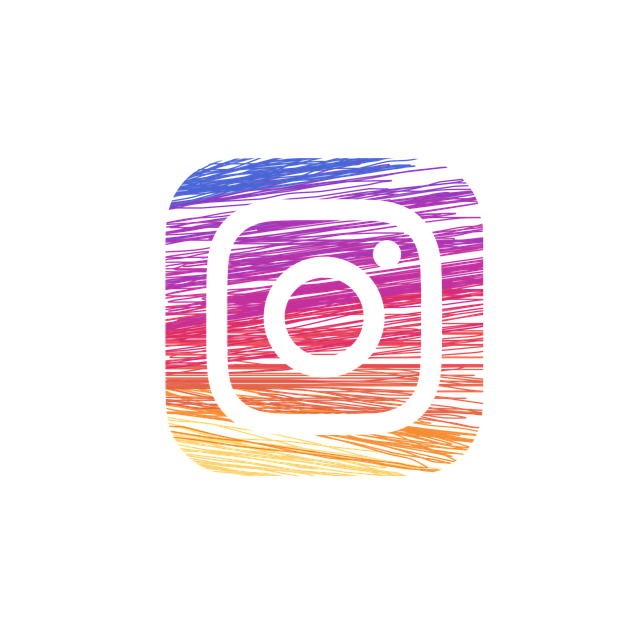
You can also manage your activity status from the Instagram website on a computer. Here’s how:
- Log into Your Instagram Account: Open Instagram in your web browser and log in.
- Access Settings: Click on your profile picture in the top right corner, then select Settings from the dropdown menu.
- Find Privacy and Security: Scroll down until you locate Privacy and Security on the left-hand side of the page.
- Turn Off Show Activity Status: Within Privacy and Security, find Show Activity Status and uncheck the box to turn it off.
- Save Changes: Your active status is now hidden on the desktop version as well, giving you more privacy while using Instagram on a computer.
Pros and Cons of Turning Off Active Status on Instagram
To help you decide if this is the right setting for you, here’s a breakdown of the advantages and disadvantages of turning off active status on Instagram.
| Pros | Cons |
|---|---|
| Increased privacy from followers | You can’t see others’ active statuses |
| Reduced pressure to reply immediately | Friends may think you’re ignoring messages |
| Enhanced focus without online distractions | Potentially less engagement with followers |
| Freedom to browse Instagram at your own pace | Can miss important, time-sensitive messages |
While turning off active status has clear benefits, it may affect how others perceive your responsiveness. However, if privacy and focus are your priorities, this setting can offer a more relaxed experience on Instagram.
Common Mistakes to Avoid When Managing Activity Status

If you’re planning to turn off active status, here are a few common mistakes to avoid to ensure you’re managing your settings correctly:
- Forgetting to Check the Setting: Sometimes, app updates may reset settings to their defaults. Make sure to occasionally check that your activity status on Instagram remains turned off.
- Confusing Activity Status with Notifications: Turning off active status only hides your online presence; it doesn’t disable notifications. If you’re hoping for fewer interruptions, adjust your notification settings separately.
- Assuming Privacy in All Interactions: While your active status is hidden, other users can still see your likes, comments, and posts. Remember that your Instagram activity status applies only to your online status, not all interactions.
- Overlooking the Impact on Messaging: If you’re in the habit of sending messages and receiving prompt replies, remember that others won’t know when you’re online, potentially affecting response times.
- Not Informing Close Contacts: If you’re regularly chatting with friends or colleagues on Instagram, consider letting them know about the change to avoid misunderstandings.
Insider Tips for Managing Your Instagram Presence
Here are some expert tips to help you manage your presence on Instagram more effectively:
- Use Close Friends Lists: If you want to be more selective about who sees your status and stories, use the Close Friends feature for tailored sharing.
- Adjust Notifications for a Balanced Experience: If hiding your active status isn’t enough, you can also adjust notification settings to manage the frequency of alerts on messages, likes, and comments.
- Log Out When Not in Use: If you truly want to stay private on Instagram, consider logging out or even using the app’s “Log out” option when not actively browsing. This way, you ensure no online status shows up for others.
- Limit App Usage: Use your device’s app usage settings to limit time on Instagram, helping you maintain a healthier balance and control over when and how you appear active.
Potential Future Changes to Instagram’s Active Status Feature
As user demand for more privacy controls grows, Instagram may add new options or features to give users better control over their online status.
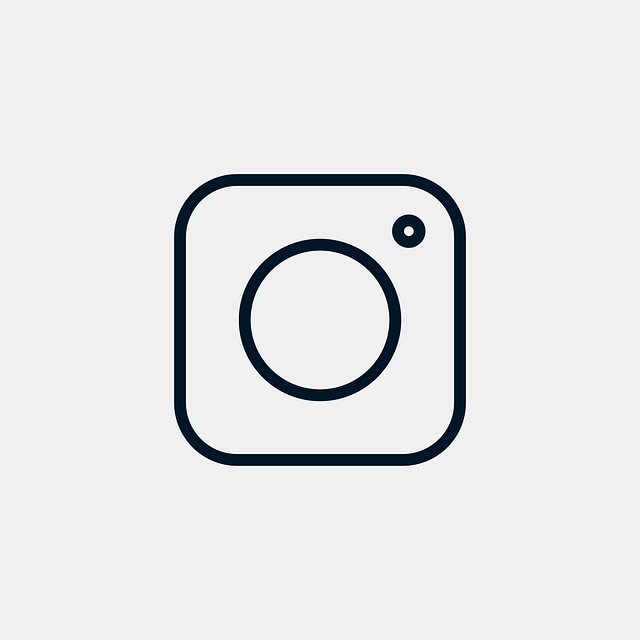
Here are a few possibilities for how the active status on Instagram could evolve:
- Customizable Visibility Settings: Instagram might introduce settings to let users choose specific followers who can see their active status, creating more flexibility.
- Auto-Snooze Options: Instagram could implement an option to temporarily turn off active status when the app isn’t in active use, automatically adjusting visibility based on app activity.
- Scheduled Active Status: Similar to availability indicators on professional platforms, Instagram might allow users to schedule when they appear online, helping them maintain better boundaries on social media.
- Multi-Device Control: With more users accessing Instagram across different devices, future updates could include more seamless ways to manage active status settings on multiple devices simultaneously.
Instagram’s privacy features are constantly evolving, and these potential developments reflect the growing need for users to feel in control of their online presence. As privacy becomes a top priority, Instagram is likely to offer more customization options for users who want a greater degree of control over their activity status on Instagram.
Future Implications
As privacy concerns grow, Instagram may introduce new controls for managing active status more precisely. Future updates could allow users to selectively hide their active status for specific accounts or limit visibility to only close friends, offering a more customizable experience. This shift would address users’ desire to be active on Instagram without broadcasting it universally.

Additionally, we might see expanded options that integrate with story replies and messages, allowing users to selectively manage visibility during direct interactions. Imagine an option to be “hidden” for story replies or messages with specific contacts, while remaining visible in the same chat for others. Instagram’s bottom menu could also gain a dedicated privacy control for quicker access, rather than relying on click settings in the default options.
By tailoring privacy and interaction settings more intuitively, Instagram could meet the growing demand for finer control over accounts and active statuses, enhancing user autonomy and comfort on the platform.
Wrapping Up: Enjoying a More Private Instagram Experience
Knowing how to turn off active status on Instagram is a simple yet effective way to enjoy more privacy on the platform. By following the steps to manage your activity status in the Instagram app or on the desktop, you can control when others see you online and browse Instagram more comfortably.
Whether you’re using Instagram to stay in touch with friends, engage with followers, or just explore content, turning off your online status provides more freedom and flexibility. Take advantage of these privacy settings and other tips to create a personalized Instagram experience that fits your needs.
