Instagram stories are a powerful way to share moments, promote your brand, or simply have fun with your friends. But sometimes, the default color options can feel limiting when you want to create a unique aesthetic or maintain brand consistency. Learning how to change background color on Instagram story can elevate your content and make your posts more engaging. This guide will walk you through different methods, tips, and tricks to personalize your Instagram stories with the perfect background.
Why change the background color on Instagram story?
Customizing the background color can significantly enhance the visual appeal of your Instagram story. It helps you align your content with your brand color, make text or images pop, or simply add an element of fun.
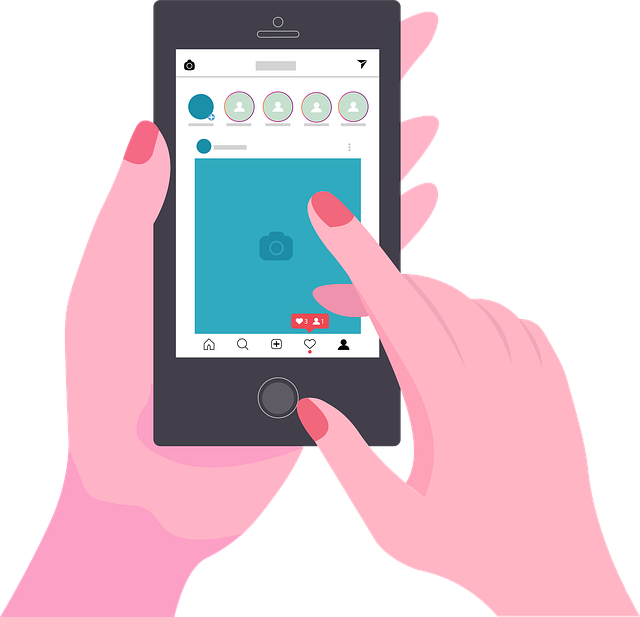
Whether you’re a casual user or a business owner aiming for better engagement, learning to adjust the background color can take your content to the next level.
Here’s what a customized background color can do:
- Improve aesthetic consistency: A cohesive look makes your Insta stories more visually appealing.
- Enhance readability: Solid colors or subtle gradients improve text visibility.
- Showcase your brand: Use your brand color for professional consistency.
- Make your stories stand out: Unique designs are more likely to capture attention.
Methods to change the background color on Instagram story
1. Using Instagram’s default tools
The Instagram app offers built-in tools that let you easily adjust your story background. Follow these steps:
A. Change the background to a solid color
- Open the Instagram app and tap the “+” icon to create a new story.
- Select a photo or video from your camera roll, or tap Aa Create for a blank canvas.
- Tap the pen option from the top-right corner.
- Choose your desired color from the palette or use the eyedropper tool to match a color in your photo.
- Hold your finger on the screen for a few seconds. The entire screen will fill with the selected background color.
B. Add a gradient or customized background
While Instagram doesn’t natively support gradients, you can:
- Upload a gradient image from your camera roll.
- Use editing apps to create a gradient background before uploading it to your Instagram story.
C. Remove parts of the background with the eraser tool
- Follow the steps above to apply a solid color.
- Tap the eraser icon in the pen menu.
- Swipe over areas of the background color to reveal parts of the photo or image underneath.
This method adds creative layers and allows your content to shine through specific parts of the background.
2. Using third-party apps
To create more intricate or branded Instagram story backgrounds, third-party apps can help.
Recommended apps
- Canva: Offers customizable templates for stories with your brand color.
- Over: Lets you create unique backgrounds and add text.
- PicsArt: Great for adding creative elements and overlays.
After creating your new background, upload it to Instagram and add your media, text, or stickers.
3. Utilizing Instagram’s green screen feature
Instagram’s green screen feature is an engaging way to create custom backgrounds for videos or photos. Here’s how:
- Open the Instagram story camera.
- Tap the effects search bar and type “green screen.”
- Choose an effect and upload your desired background from your camera roll.
- Add your video or image on top, creating a professional-looking story.
Tips for creating engaging Instagram story backgrounds
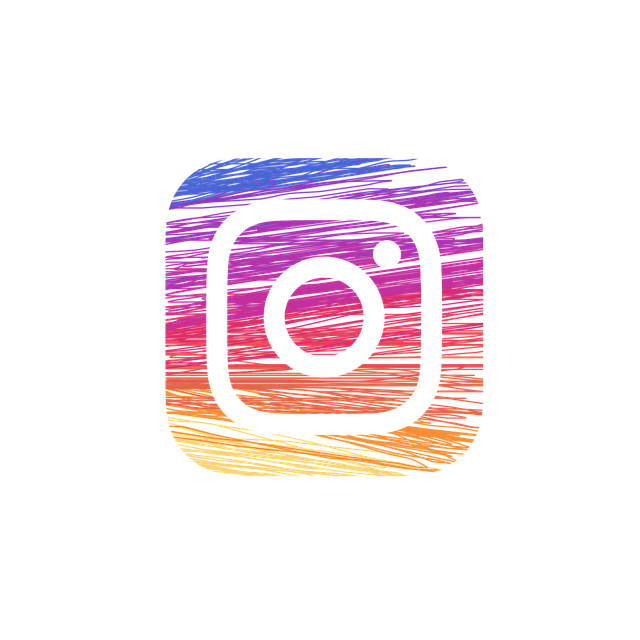
Use your brand colors
Maintaining brand consistency ensures your Insta stories look professional. Use the eyedropper tool to select your exact brand color or upload pre-designed backgrounds.
Experiment with layers
Combining solid colors with partially erased sections adds depth and intrigue to your stories. It’s especially effective for business accounts showcasing products or services.
Leverage stickers and text
After you’ve adjusted the background color, add stickers, GIFs, or text to make your story more interactive. Tap the sticker icon in the top right corner for options.
Highlight your key elements
Ensure important content—like text, logos, or images—contrasts well against the background. A bright or subtle background color can make all the difference.
Common mistakes to avoid when changing background color
- Choosing clashing colors: Ensure the background color complements your images or text.
- Overcomplicating the design: Simplicity often works better for engagement.
- Ignoring brand guidelines: For businesses, deviating from your brand colors can dilute your message.
- Poor contrast: Text that blends into the background can hinder readability.
Best practices for business users

Use backgrounds for promotions
Highlight special offers or announcements with bold background colors that draw attention. For example:
- Bright red for urgent sales.
- Soft pastels for casual updates.
Maintain consistency
Use a consistent style for your Instagram story backgrounds to create a recognizable aesthetic.
Incorporate highlights
Save branded or thematic stories as highlights on your profile. Use consistent backgrounds for each highlight category to enhance your page’s visual appeal.
Frequently asked questions
Can I use my photos as a background?
Yes, you can upload any photo from your camera roll and apply edits or overlays.
What’s the easiest way to change the background color?
Using the pen option in the Instagram editor is the simplest method.
Can I match the background to my logo?
Absolutely! Use the eyedropper tool to select colors directly from your logo.
Future implications
As Instagram evolves, future updates may redefine how users interact with default color options tap or how tools like pen option select enable seamless customization.
Features that automatically add gradients or dynamic overlays could become standard, simplifying the process of choosing a new background color. Innovations like interactive small circle palettes on the left side or AI-driven add media suggestions could transform storytelling, turning every picture into a creative sign of modern life.
Final thoughts
Learning how to change background color on Instagram story can transform your content into something visually appealing and memorable. Whether you’re a casual user or a business, these techniques help you create unique stories that stand out. Experiment with colors, tools, and layouts to find the style that suits your personality or brand. Personalizing your background color isn’t just about aesthetics—it’s a creative way to connect with your audience and make your mark on Instagram.
For more insights on improving your Instagram engagement, check out our articles on time-saving social media strategies, choosing the best Instagram fonts, or using polls to increase interaction. Dive into the creative world of Instagram and elevate your storytelling today!
